In Defence of the Social Care Tax
2017-10-16
The social care tax was dropped like a hot potato, but eventually something similar will become law.
The social care tax was dropped like a hot potato, but eventually something similar will become law.
The Logitech C920 webcam is well supported on FreeBSD using webcamd, and some playing around has lead to the best quality full HD video being recorded using ffmpeg like this:
Assuming /dev/video0 is the webcam, you may need to adjust if you have several recording devices, this command will record video from the webcam and store it in H.264 encoding in a Matroska container as output.mkv. The command arguments have the following meanings.
That is all there is to it. Just press "q" when done recording.
Simple C++ error logging framework with minimal features and an intuitive interface.
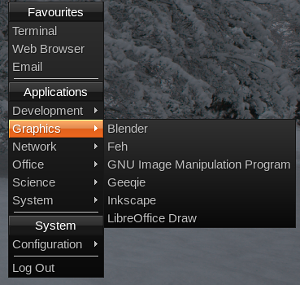
Openbox with tint2 is very hard to beat for a stable, high-performance desktop, but writing the menu can be a real pain, so I have written this little Python script to write a menu based on the XDG specification.
When run the script will generate generic menus based on the XDG top level classifications, with a few modifications for brevity and clarity. For example AudioVideo is renamed to Multimedia and the Education classification is grouped with Science.
After generating the menu the script will ask a few questions to allow you to establish a few handy shourtcuts to often used programs and create a custom configuration menu for theme selection, printer management etc.
Below is the output from a sample run, the final options will dump the generated menu to screen for inspection or commit to openbox by writing ~/.config/openbox/menu.xml, while backing up any existing one to ~/.config/openbox/menu.xml.old.
FreeBSD is a stable, fast and well organized UNIX-like operating system which sees much use on servers. Alas, it suffers from worse-than-Linux consumer hardware support. Nonetheless, it is possible to run FreeBSD on all but the most recent hardware. This article covers how to run FreeBSD 11 on a Dell XPS13 laptop with a Haswell processor.